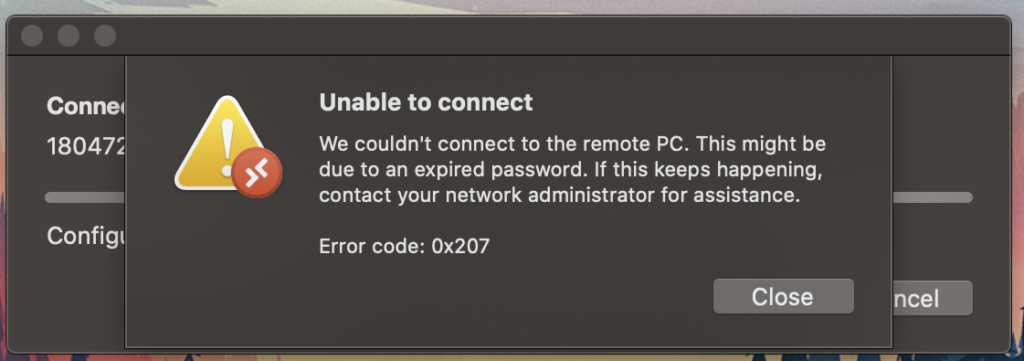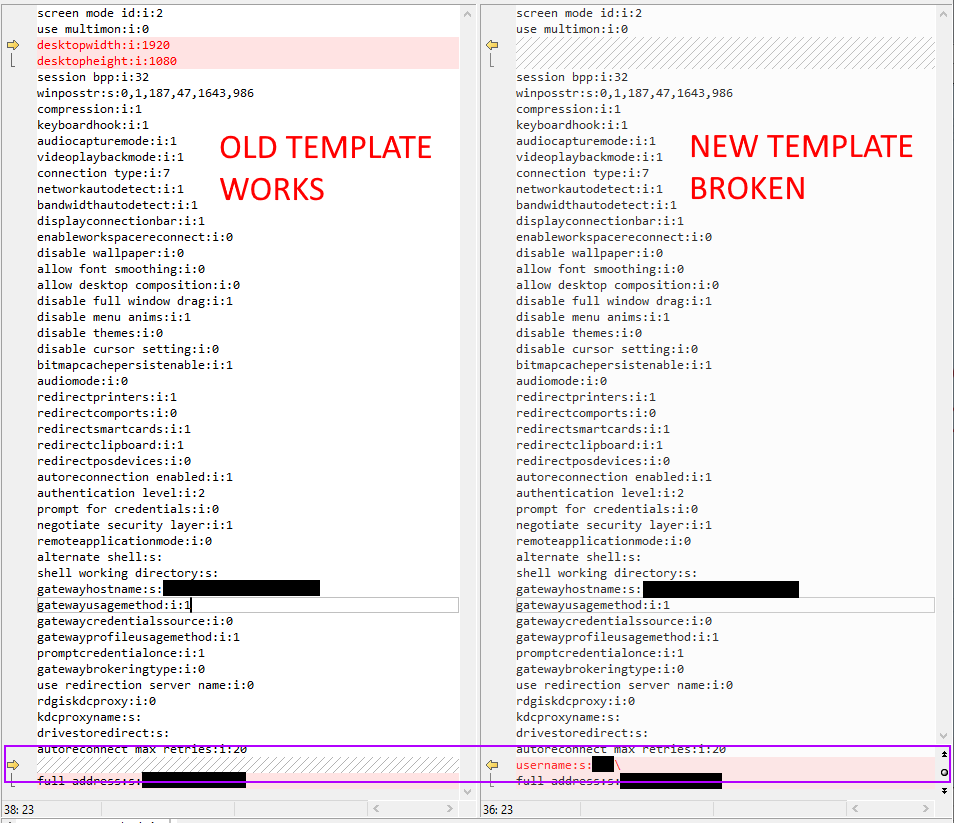Over the summer we build a Remote Desktop Gateway Cluster to provide remote access to workstations for some of our clients.
Initial testing worked great for Mac OS, Windows and Linux users. For Mac OS we had clients download the official Microsoft RDP App from the App Store.
Right before go-live day we updated our RDP template we provide to clients and that’s when things started going wrong for only Mac users…. and only some Mac users.
Clients using Mac OS 10.15.x and Microsoft RDP 1.14.x were greeted with this error message:
Unable to connect
We couldn’t connect to the Remote PC. This might be due to an expired password. If this keeps happening, contact your network administrator for assistance.
Error code: 0x207
I originally came cross this Technet thread when researching the issue: https://social.technet.microsoft.com/Forums/en-US/e0f8f58f-58c9-49fc-9d48-f6bfde830f17/rdweb-authentication-error-0x607?forum=winserverTS
Turns out that didn’t apply to us. The registry entries it mentioned did not exist on our servers.
We found that rolling back the Microsoft RDP Client to 1.13.8 (the latest 1.13.x build) would solve the problem.
We also found that the latest Microsoft RDP Client, 1.14.0, worked fine on Mac OS 10.14.1 but the same was not true for Mac OS 10.15.6.
On a whim one of our Techs still had a copy of our original RDP template we used for initial testing where everything worked and found that it still worked on Mac OS 10.15.6 with Microsoft RDP 1.14.0.
We cracked open the RDP file (it’s just text) to find what the difference was:
We had added the following line:
username:s:OURDOMAIN\
In an attempt to make it easier for clients to connect by auto-populating our domain name into the shortcut.
When we removed this line from our template the problem went away.