Just wanted to post my settings for this plugin to save others time. I took me a little bit before I found working settings by combing through multiple forums/comment sections.
- Flash Method: avrdude (Atmel AVR Family)
- AVR MCU: ATmega2560
- Path to avrdude: <Your path, you can easily find this by typing “which avrdude” when logged into your OctoPrint via SSH. If the command is not found run “sudo apt-get install avrdude” to install avrdude then re-run “which avrdude”>
- AVR Programmer Type: wiring
I left everything else default and am able to load firmware without issue.
Update:
I’ve also added some post-flash configuration
These gcodes do the following after a flash:
M502; Factory reset your printer M851 Z-2.630; Set Z Probe Offset (mine is -2.630mm, yours will likely be different) M500; Save settings M501; Load settings
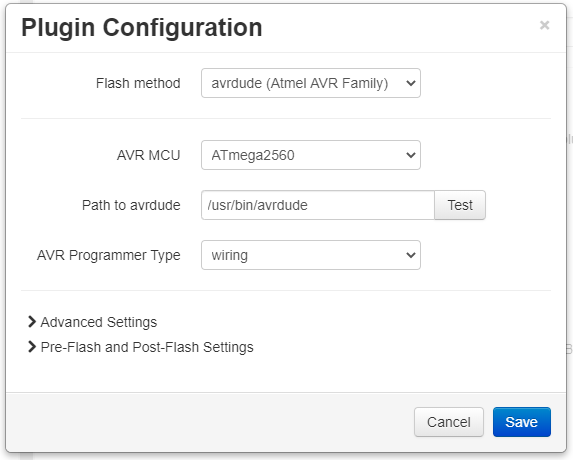
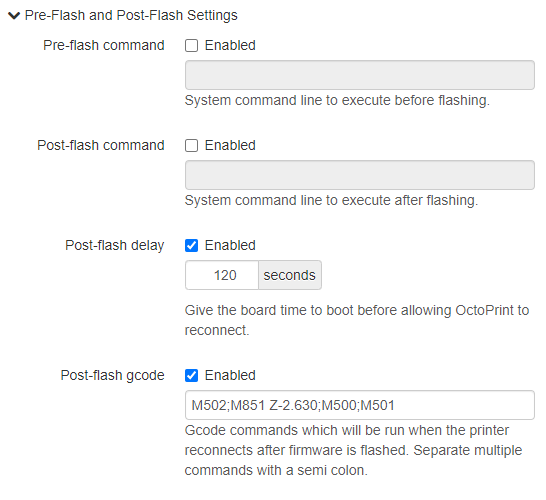
this helped a ton! thanks for sorting this out.
Thank you very much. this helps through all the confusion.
Have you experienced any issues when doing the bed leveling process the probe gets to probe point 16 and fails?
I have not.
Thank you so much for this !
Hi, I understand that v2 and v3 are the same printer except from the DD on the v3. Can I use this settings for my v2? I have also upgrade it to v3 adding DD to it. TAI :)
I believe you should be able to use this on a CR-10 V2 if you upgraded to the same direct drive that they put on the V3.
I do not know if DD’s are universal when it comes to Marlin firmware.
Thanks for your answer. Yes is the same. I have updated firmware lots of time with Cura USB but I just started to use it with OctoPrint with wifi. I hate cables and I don’t want to go back to that. I’ll let you know how it turned out :)
Hi again, It worked without any issues. And to use avrdude as default, you just need to run it like this: sudo apt-get install avrdude and Y or Yes. By default I mean that you don’t have to do anything else. Thats it.
I strongly recommend you guys to first install ‘Marlin EEPROM Editor’ https://plugins.octoprint.org/plugins/eeprom_marlin/ to be able to back up your printer settings, in case some goes wrong and you want/need to restore it. (I haven’t restore any yet. Hope i never will)
Thanks a lot @Eric.