I was setting up VeraCrypt on a Raspberry Pi 2 the other day so I could use it as a backup target for my main server and was curious how fast, hahaha just kidding, I mean how slow VeraCrypt would be.
To my disappointment VeraCrypt does not provide a method for running the benchmark built into the GUI via the CLI.
This is the nice benchmark you can run from the GUI:
So I took some time this weekend and wrote a simple BASH script you can use to benchmark the CLI version of VeraCrypt.
I only tested it with VeraCrupt 1.18a. Chances are if you run it with a previous version you’ll get some really fast times for the new Encryption/Hashes they added in 1.18 because the test won’t actually run.
The benchmark I wrote simply outputs how long it takes to create and encrypt a container of a specific size. It’s not quite as good as the GUI version which outputs the actual speed but it’s at least something. I think this will work on any version of Linux. I tried to use only build-in system utilities and since I wrote it on CentOS 6 means I probably used some of the oldest GNU utilities still commonly used.
During my testing I found that having a container size to small would result in all times being nearly the same with the exception of ripemd160 and streebog. To get better results I recommend using at least a 1GB test file size on modern hardware. Even at 1GB you can see the sample from my main server has each encryption and hash type only varying by 2-45 seconds.
Here is a sample of what the script outputs:
- My Server (FILLCONTAINER=1)
- Ubuntu VM on my laptop (FILLCONTAINER=1)
- Raspberry Pi 2 (FILLCONTAINER=1)
I will admit I don’t fully understand these results. I would have expected much more variety in timing between the different types of encryption under a single hash type. Especially on the Raspberry Pi 2.
The script does a simply container creation benchmark in it’s default state. However if you add <USERNAME RUNNING BENCHMARK> ALL=NOPASSWD: <PATH TO bin/veracrypt> to your sudo file and change FILLCONTAINER=0 to FILLCONTAINER=1 it will perform file write speed benchmark.
and here is the script itself:
#!/bin/bash
# Simple Veracrypt CLI Benchmark Script
# Tested on Veracrypt: v1.18a
#
# Created by: Eric Schewe
# Created on: 2016-09-03
# Version: 1.1
# Last updated: 2016-06-05 16:38
# Source: http://www.pickysysadmin.ca/
#
#Benchmark size in bytes. Uncomment which ever size you'd like to use.
#If you want to add your own sizes make sure they are multiples of 26214400 (25MB)
#CONTAINERSIZE=104857600 #100MB
#CONTAINERSIZE=209715200 #200MB
#CONTAINERSIZE=524288000 #500MB
CONTAINERSIZE=1048576000 #1GB
#This determines if we are going to write data into the containers we create
#You must temporarily alter your sudo file for this to work by adding this line:
#<USERNAME RUNNING BENCHMARK> ALL=NOPASSWD: <PATH TO bin/veracrypt>
#Be sure to remove this line from your sudo file once your completed benchmarking
FILLCONTAINER=1
FILLFILECOUNT=`expr $CONTAINERSIZE / 26214400 - 1`
#All the hashes currently supported by VeraCrypt
HASH=(sha256 sha512 whirlpool ripemd160 streebog)
#All the encryption methods currently supported by VeraCrupt
ENCRYPTION=(AES Twofish Camellia Kuznyechik Serpent Gost89 AES-Twofish AES-Twofish-Serpent Serpent-AES Serpent-Twofish-AES Twofish-Serpent)
#Get the cpu model of the system running the benchmark
CPUINFO=`cat /proc/cpuinfo |grep -oP "model name.*?:(.*)" | uniq |sed "s/model name.*: //"`
#Hostname of system running the benchmark
HOSTNAME=`hostname`
#Start time in a good format (https://xkcd.com/1179/)
STARTTIME=`date "+%Y-%m-%d - %k:%M:%S"`
#And a Unix Timestamp to calculate elapsed time easily
STARTTIMEUNIX=`date +%s`
#Calculate the megabyte size of the container being created
CONTAINERSIZEMB=`echo "$CONTAINERSIZE / 1024 / 1024" |bc`
#For output
LONGHEADER="-------------------------------------------------------------------------------------------------"
SHORTHEADER="-------------------------------------------------------------------"
#Output the benchmark header based on the type of benchmark we are doing
if [ $FILLCONTAINER -eq 1 ];
then
echo $LONGHEADER
else
echo $SHORTHEADER
fi
echo "- Veracrypt Benchmark"
echo "- Started: $STARTTIME"
echo "- Hostname: $HOSTNAME"
echo "- CPU: $CPUINFO"
echo "- Container Size: $CONTAINERSIZEMB megabytes"
if [ $FILLCONTAINER -eq 1 ];
then
echo $LONGHEADER
printf "%-10s | %-30s | %-15s | %-15s | %-15s \n" "HASH" "ENCRYPTION" "VOL CREATE TIME " "VOL FILL TIME " "SPEED (MB/sec)"
echo $LONGHEADER
else
echo $SHORTHEADER
printf "%-10s | %-30s | %-1s \n" "HASH" "ENCRYPTION" "TIME"
echo $SHORTHEADER
fi
#Loop through each HASH
for a in "${HASH[@]}"
do
#Loop through each ENCRYPTION method for this HASH
for b in "${ENCRYPTION[@]}"
do
#Grab a random 320 character string and re-use it for all encryptions done for the current HASH
< /dev/urandom tr -dc _A-Z-a-z-0-9 | head -c${1:-320} > randomString.txt 2>&1
#Grab a random 64 character password (maximum length VeraCrypt supports)
RANDOMPASSWORD=`< /dev/urandom tr -dc _A-Z-a-z-0-9 | head -c${1:-64};echo;`
#General a container name that shouldn't conflict with anything already in the directory
CONTANIERNAME=`echo -n $RANDOMPASSWORD | md5sum -t |head -c${1:-24}`".vc"
#Create a VeraCrypt volume and time it, little grep to get the only time we care about from the output
VOLUMECREATETIME=`(time veracrypt --create $CONTANIERNAME --size=$CONTAINERSIZE --password $RANDOMPASSWORD --encryption $b --hash $a --filesystem FAT --pim=2048 --random-source=randomString.txt --keyfiles= --volume-type=Normal) 2>&1 |grep -i "real" |sed "s/real//" |sed "s/ //g"`
if [ $FILLCONTAINER -eq 1 ];
then
#Figure out the directory name we are going to mount the volume to and then create it
DIRNAME=`echo -n $RANDOMPASSWORD | md5sum -t |head -c${1:-24}`
mkdir $DIRNAME
#Mount the container to the directory we just created
veracrypt --mount $CONTANIERNAME --hash $a --password=$RANDOMPASSWORD $DIRNAME --pim=2048 --keyfiles= --protect-hidden=no >/dev/null 2>&1
#Get the start time for filling up the container
FILLSTARTTIME=`date +%s`
#Fill the container with 25MB files
VOLUMEFILLTIME=`(time (for (( i=1; i<=$FILLFILECOUNT; i++ )); do dd if=/dev/urandom of=$DIRNAME/$i".dat" bs=26214400 count=1 status=none conv=fdatasync; done)) 2>&1 |grep -i "real" |sed "s/real//" |sed "s/ //g"`
#Get the end time for filling up the container
FILLENDTIME=`date +%s`
#Math to calculate elapsed seconds and then how many MB/sec we did
FILLELAPSED=`echo "$FILLENDTIME - $FILLSTARTTIME" |bc`
FILLSPEED=`echo "scale=3; $FILLFILECOUNT * 26214400 / $FILLELAPSED / 1024 / 1024" |bc -l`
#Output the results
printf "%-10s | %-30s | %-15s | %-8s | %-15s \n" "$a" "$b" "$VOLUMECREATETIME" "$VOLUMEFILLTIME" "$FILLSPEED"
#Umount the container and clean up before the next container is created
veracrypt -d $CONTANIERNAME >/dev/null 2>&1
rm -rf $DIRNAME
else
printf "%-10s | %-30s | %-1s \n" "$a" "$b" "$VOLUMECREATETIME"
fi
#Cleanup before next volume is created
rm -f $CONTANIERNAME
rm -f randomString.txt
done
#Output a footer to signify the completion of this HASH
if [ $FILLCONTAINER -eq 1 ];
then
echo $LONGHEADER
else
echo $SHORTHEADER
fi
done
#UNIX timestamp when we're all done. Then do some math and conversions
ENDTIMEUNIX=`date +%s`
ELAPSEDTIME=`expr ${ENDTIMEUNIX} - ${STARTTIMEUNIX}`
ELAPSEDTIME=`date -d@$ELAPSEDTIME -u +%H:%M:%S`
#Output summary footer
echo "- Completed on `date "+%Y-%m-%d - %k:%M:%S"`"
echo "- Elapsed Time (HH:MM:SS): $ELAPSEDTIME"
if [ $FILLCONTAINER -eq 1 ];
then
echo $LONGHEADER
else
echo $SHORTHEADER
fi
I’m not super confident in the output. Some of the numbers leave me scratching my head. It’s completely possible I’ve got something totally wrong with this script. Please feel free to post comments/revisions.
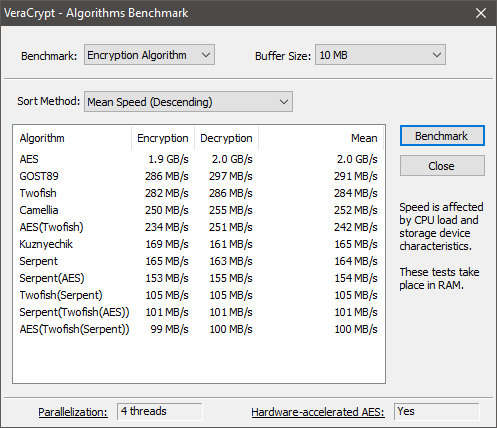
Nice work on the bash script.
Did you check the speed at which your system generates /dev/urandom data? On a slow system that would set an upper threshold for filling up the container.
I did not realize that. It would explain my results.
This is nice work indeed! I’ve made some changes, but this is really a great script. My changes are nit-picky.
First, altering the command line to fit VC v1.23 (most command line switches need = now).
Secondly:
FILLSTARTTIME=`date +%s.%N`
FILLENDTIME=`date +%s.%N`
change those lines and that’s all you need to give nanosecond resolution to the start and end times, which will give you much more accurate results on smaller fill sizes. The calculator you’re using already supports floating point.
Also, I changed /dev/urandom for /dev/zero, since Mark is correct that we really don’t care about the speed of the Linux PRNG. Finally, since I don’t care about the mounting times, and because the benchmark is glacially slow otherwise, I did –pim=1. I would suggest putting the PKCS mounting times, if you want to benchmark them, in a separate section at the end where you benchmark each hash.
Also, since we also want to benchmark the algorithms more than the disk speed, when I run this benchmark, I do it on a ramfs ramdisk. This still tests the entire throughput mechanism, but it eliminates disk speed as the limiting factor. A 210MB ramdisk won’t sink most machines, and with the nanosecond resolution is more than enough space to give good results.
Thanks again for this great script. I hope you find the suggestions even a fraction as useful as I found the script.
Wow! Thanks for the feedback and suggestions.
I will one day go back through my blog and convert all these scripts that are posts into Git Repos and then look into implementing your suggestions.
If you’d care to share your script I’ll add it here as an update to the post credited to you.