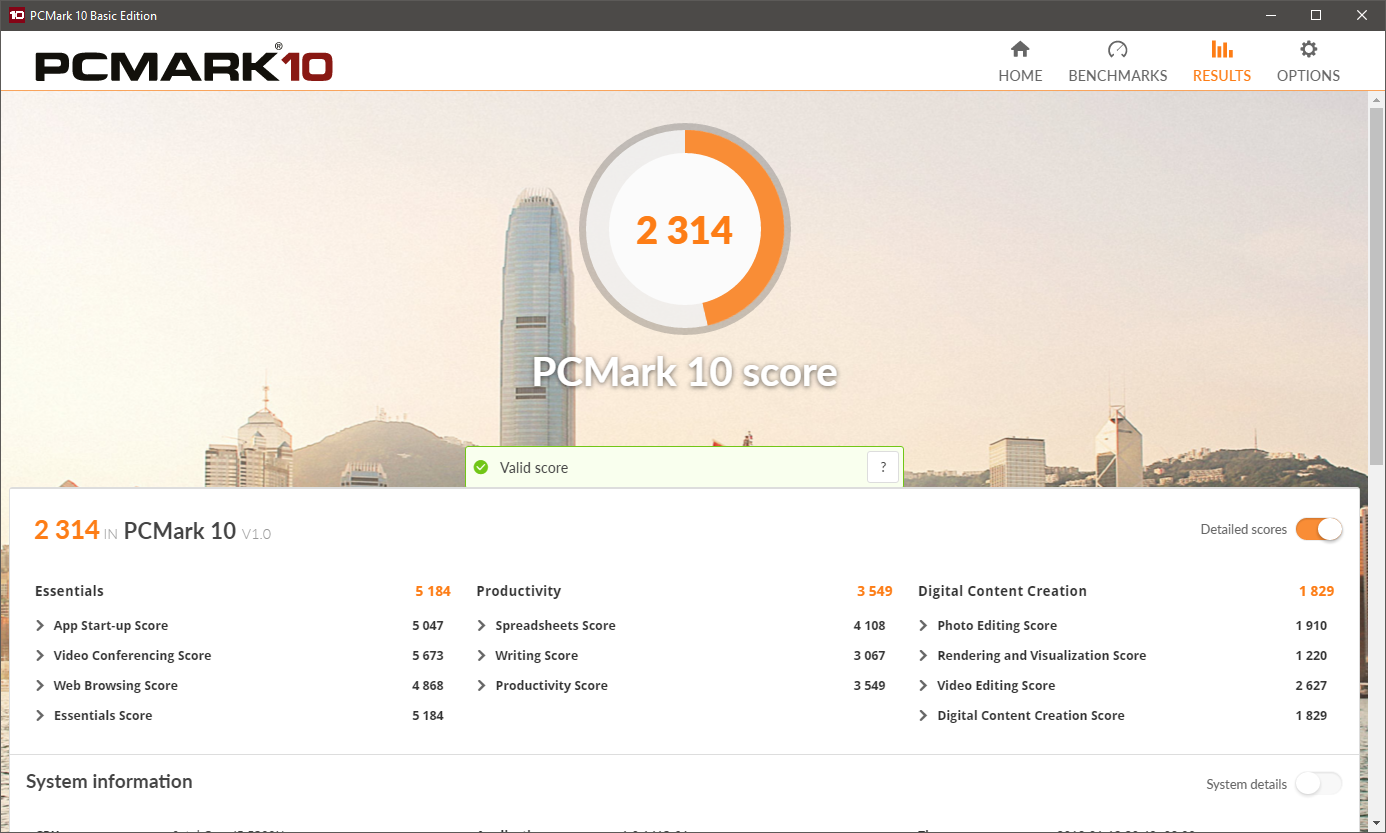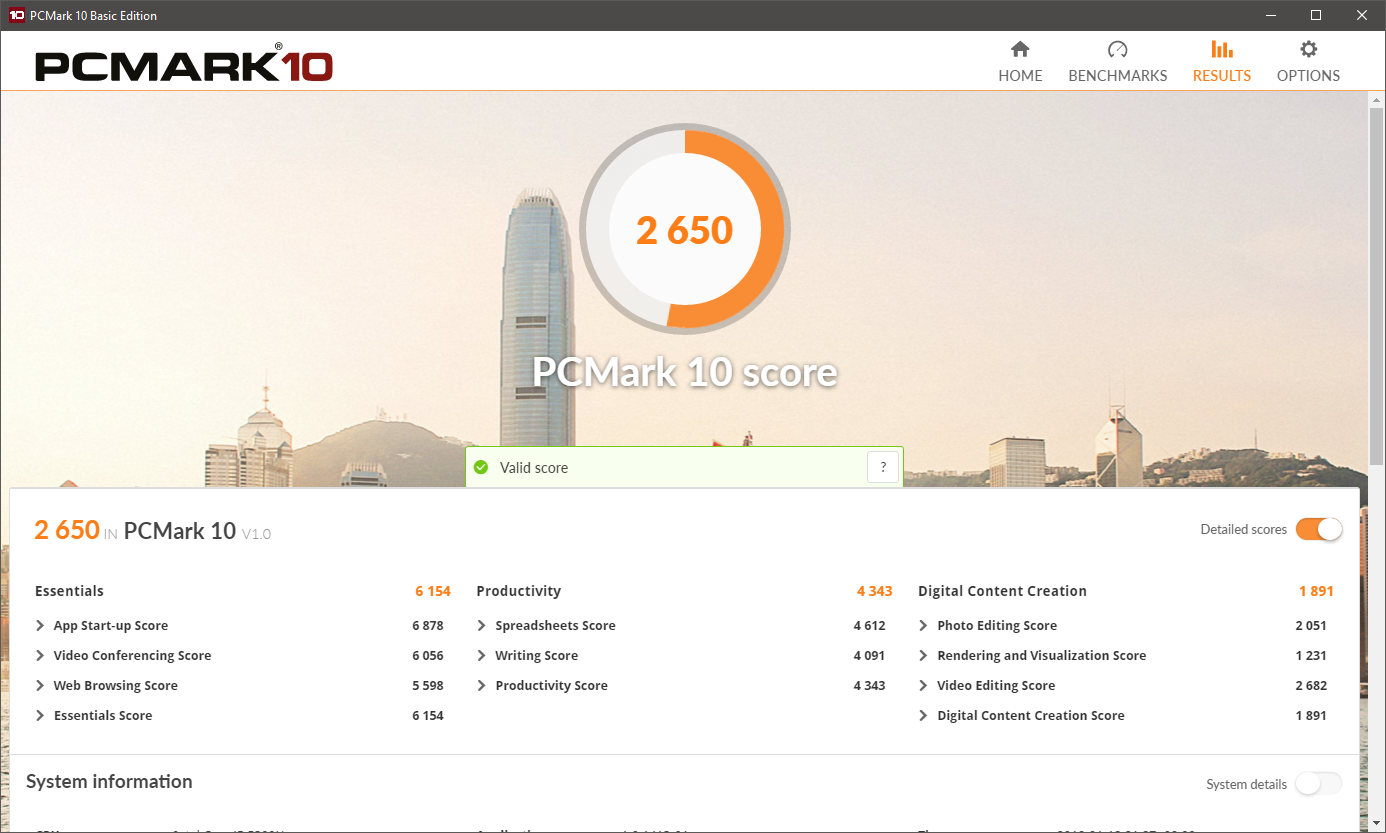Did some quick benchmarks tonight with the mitigation’s enabled and disabled.
I’m losing over 10% performance on a Broadwell i5-5300U
Enabled:
Disabled:
If you want to try yourself here is how you can disable the mitigation’s. Run the following from Command Prompt or PowerShell. Make sure you ‘Run as Administrator’.
reg add "HKEY_LOCAL_MACHINE\SYSTEM\CurrentControlSet\Control\Session Manager\Memory Management" /v FeatureSettingsOverride /t REG_DWORD /d 3 /f reg add "HKEY_LOCAL_MACHINE\SYSTEM\CurrentControlSet\Control\Session Manager\Memory Management" /v FeatureSettingsOverrideMask /t REG_DWORD /d 3 /f
Once you’ve changed these registry keys reboot your PC.
This is obviously not recommended for production as you’re disabling important security updates on your system.
To re-enable the protections run the following:
reg add "HKEY_LOCAL_MACHINE\SYSTEM\CurrentControlSet\Control\Session Manager\Memory Management" /v FeatureSettingsOverride /t REG_DWORD /d 0 /f reg add "HKEY_LOCAL_MACHINE\SYSTEM\CurrentControlSet\Control\Session Manager\Memory Management" /v FeatureSettingsOverrideMask /t REG_DWORD /d 3 /f