Who liked using the Active Directory Replication Status Tool? I did.
Who thought it was a great, simple, straight forward tool that was far easier than interpreting the output of some command line tools and didn’t feel it needed to become a cloud service with a less intitive interface? I do.
Digging through a few of my servers I found the old installer for the Active Directory Replication Status Tool. The version you can install on your own servers and doesn’t appear to give an error about the installer being expired.
Download it here: https://dl.dropboxusercontent.com/u/22772464/adreplstatusInstaller.zip
I believe this is version 1.1 even though the splash page when launching it says it’s 1.0. It was the latest version you could download before Microsoft expired it here and told everyone to start using the cloud based SCOM solution they offer.
Please share it/mirror it for all to enjoy.
Update – 2016-04-05
Looks like Microsoft is trying to kill this tool. When you try the use the version I’ve linked above now it says it has also expired.
I’ve figured out a workaround. Download this handy tool and then do this:
If anyone knows assembler and wants to try dissecting repl.exe to remove the date check I’ll happily link/host to their modified repl.exe.
I’ve seen a few comments on other sites about the saftey of getting this tool from a non-Microsoft source and this is the best I can provide to prove I have not altered the MSI file. If you check the hashes against the two download links below you’ll see they match files uploaded well before this blog post.
MSI File
MD5: d63ceaa4131f8dc64800d33ac3b242c7
SHA1: 1a117510e42d284199743c53722dd51690a93d59
http://www.herdprotect.com/adreplstatusinstaller.msi-1a117510e42d284199743c53722dd51690a93d59.aspx
https://malwr.com/analysis/Y2JlNDQ0YmM0MjM3NGY4MWJlOGJhOTkyMDNkZGQxZGI/
You can try the workaround I’ve mentioned above on the official download as well: https://www.microsoft.com/en-ca/download/details.aspx?id=30005
Update 2016-04-20
Good news everyone! Microsoft has brought back the stand-alone tool thanks to everyone who provided them feedback demanding it.
The new, non-expiring download, can be found here: https://www.microsoft.com/en-us/download/details.aspx?id=30005
Update 2017-07-12
Looks like the tool is expiring again.
I was able to re-download, re-install from here: https://www.microsoft.com/en-us/download/details.aspx?id=30005
The tool worked again but now gives me a 24 day count down.
Update 2020-01-13
Microsoft might have finally killed this app. The latest version says the license is expired and the RunAsDate trick isn’t working for me anymore, at least not on Server 2019.
Looks like Microsoft posted a new version of the tool here: https://www.microsoft.com/en-us/download/details.aspx?id=30005 sadly it’s license is still expired.
Update 2024-03-23
I should have posted this sooner but I’ve started using this tool instead: https://github.com/ryanries/ADReplStatus/releases
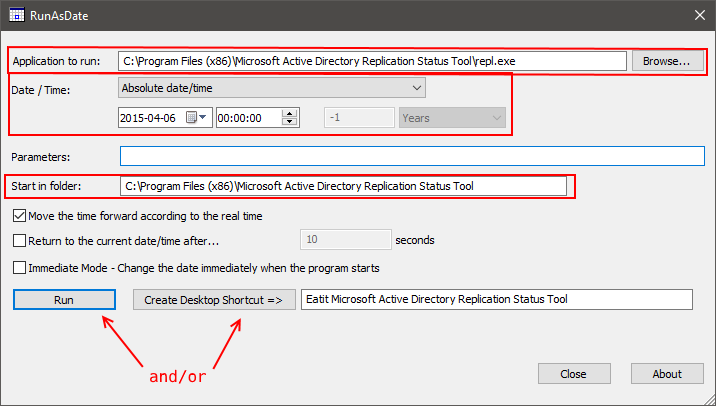
You just became my favorite sys admin in the solar system. I am shocked that more admins have not found your website. I won’t go into a rant about Microsoft expiring one of the most useful tools that they ever created for admins, but I will say that you are my hero. Added your site to my weekly “check and see what’s new” list. Thank you so much.
Thanks!
Thanks
Welcome!
You are a god amongst sys admins
Just wanted to say Thank You!!!!
The new MOMS is … ok but a lot of messing around to set up and then have to wait for the results.
Cheers from Australia :)
THANK YOU SO VERY MUCH!!
I was about to spit nails when I found out M$ decided to kill one of the most useful tools for an AD admin ever.
Is there another option for your “tip jar” other than BTC?
You’re welcome! I threw the tip jar thing up there as a bit of a joke (hence using Bitcoins) but who am I to deny tips. I’ve added a Paypal account to my tip jar.
Please don’t feel any obligation to tip though. I provide this information for free in hopes it will help others.
just tried this and it fails saying its been replaced anybody got a working copy?
I’ll see what I can do and update the post if I figure something out.
Post updated with a workaround
Thank you. Getting tired of being forced to the cloud.
Post updated with a workaround
Thank you!!!! What a fiasco MS is doing this kind of stuff….unbelievable.
Great, got it working on win 10
so looks like it should be pretty easy to remove this “license expire thing”
http://i.imgur.com/vXvq0m4.png
Do you know how?
Was thinking of the same idea to avoid this, Thanks!
Do you know how to remove the code?
Thank you! Thank you! Thank you!!!!!!!
Hey there!
It seems Microsoft released a new Version, or at least: a new licence.
The download page (https://www.microsoft.com/en-us/download/details.aspx?id=30005) says v1.1, the tool’s splash screen says v1.0, build 2.6.40122.1. No idea what they’re doing there, but it’s running :)
They yanked it again :-/
The link at the bottom of my post appears to be working still.
@Eric Schewe
Today I got the dredded This version will expire in 24(days) 17((hours). Please download the latest version from http://aka.ms/adreplicationstatus .
The link re-directed to https://www.microsoft.com/en-us/download/details.aspx?id=30005. I checked out the version and it didn’t look the package was updated.
So I checked the Revision number and “Content created” date with the package I already had. Both were the same.
Uninstalled and reinstalled with the “new” package thinking that maybe the version or something else didn’t change, but that Microsoft might have tweaked things. Not the case. I still get the expiration notice.
I don’t see any other post since August of ’16. I can’t believe this tool has been fixed yet and wonder why the comments don’t keep coming.
Yup. Looks like the versions we have installed on our DCs stopped working as well.
Back to the time warp trip.
I was able to re-download and re-install from here: https://www.microsoft.com/en-us/download/details.aspx?id=30005
The tool gives me a 24 day countdown now when I launch it and then I guess I’ll have to re-install it.
Given that Mockrosoft has granted unbridled access to all Office 365 data without any way to firewall it (unless you pay through the nose for an E5 license, not available for Government license) I do not think it wise to use anything MS Cloud that connects to your Active Directory.
Hey!
Seems like MS put a new version on https://www.microsoft.com/en-us/download/details.aspx?id=30005 :)
Website says v1.1, Shortcut on Desktop says v1.0, Splash screen says 2.7.0.0. And best: it’s working again
md5: b185400495ad8c862b57c8f9eba5be2c
Good to know.
doesn’t work for me.. I get the error that the license expired with the latest version. Am I the only one?
Looks like mine stopped working and so did the RunAsDate trick.
Looks like Microsoft published a new version today but the license is still expired.
The version Microsoft has now has an expiry of 2021-05-07 and a file size of 7.17 MB and it works! Needs minimum .NET 4.6.2
Great news!
The download in https://www.microsoft.com/en-us/download/details.aspx?id=30005 will not upgrade ADREPLSTATUS to version 1.1 and the license file is not renewed so the program alerts that it wil stop running in 13 days. I use this program every work day to check for Microsoft Active Directory replication failures as it replaces replmon from the server 2003 resource kit.
I even uninstalled it, rebooted, checked the program folder (license file was gone), installed it again but the same license error occurs.
Did the same above steps as administrator, the same license error occurs
Even used msiexec /x to uninstall and install ADREPLSTATUS on the cli but the same license error occurs.
I need this program as replmon will not install and run on clean Windows 10 systems (it will continue to run on Win7 systems upgrded to Win10)
That’s odd. I’m sure sure what to suggest. I’ve been downloading the latest version as Microsoft releases them and installing it on Server 2019. I have not run into this problem. Do you have a brand new system you can try installing it on?
Something to note, when you install the latest 1.1 installer from that URL and launch the tool the splash screen doesn’t actually say v1.1.
Mine says Version 1.0, Build 3.21.308.100 when I launch it and I do not get the complaint about the license expiring… yet.
Oh and silly question. Are you accidently re-installing an old version that was in your downloads folder?
Fix is here for CLR20r3 crash upon open: https://www.reddit.com/r/sysadmin/comments/xpfune/comment/iq3r7a8/?utm_source=reddit&utm_medium=web2x&context=3
Credit: @Brandhor (and @Nirmalsandhu for linking to here: https://social.technet.microsoft.com/wiki/contents/articles/12707.active-directory-replication-status-tool-adreplstatus-resources-page.aspx?PageIndex=7)